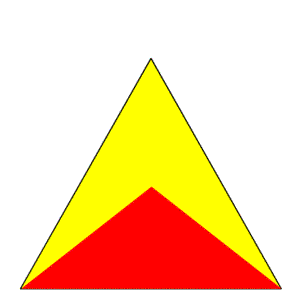 INNOVA
Solutions
INNOVA
Solutions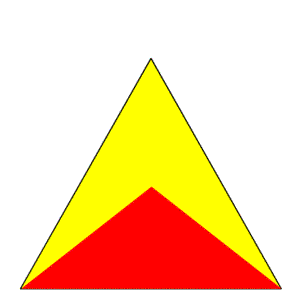 INNOVA
Solutions
INNOVA
SolutionsInnova Solutions applications generally have the option of connecting to their Object Database via a "server". They then run Client/Server optimising the network traffic, increased database connections (on XP and Vista) and enabling protected access over the wider Internet. To connect to the Server and run in Client/Server mode you must also have the server software from Innova Solutions installed as a "Service" on the computer hosting the database files.
If you have received an Authorization Key from Innova Solutions you may download the latest software now. If you are using an Innova Solutions product such as Welfare Solutions you can use the Authorization Key for that product.<\p>
I have a software Authorisation Key
If you have received an Authorization Key from Innova Solutions you may download the latest software now. If you are using an Innova Solutions product such as Welfare Solutions you can use the Authorization Key for that product.<\p>
I have a software Authorisation Key
To obtain a registration code for a functional version of INNOVA Solutions Object Database Server please provide contact details below.
A monitor program is now available to complment your IS Db Server. This program runs as a service and monitors the server. It will restart the server if it runs into trouble. To download the monitor insert your authorization key below.
| Home | Products | Blog | Contact Us | Consultancy | Clients |